How To Change Administrator Password In Windows 10 Using Cmd From Guest Account
Password lock adds full-fledge protection to your admin business relationship, and at the same fourth dimension it is the only portal central to enter the fully operational domain of your operating organisation. The other local invitee accounts practice non provide as complete rights to explore the organisation as admin accounts practice. Thus losing admin password can turn out to be a serious disaster to you in time. We know administrator could allow you to make whatever changes for your Windows 10 including software installation, modify organisation settings, change Windows account and reset users password. If you're the possessor of your Windows PC, you should open and accept access the ambassador account to manage your Windows.
Merely what to do if yous forgot your Windows 10 admin Countersign and got locked out in a dead zone? Cheer up; this is non the end, but a new opportunity to larn every bit to how to deal with situations like these.
- Role i: Reset Windows 10 Local Admin Password using Control Prompt
- Role 2: Reset Windows 10 Countersign without using Command Prompt
Part i: Reset Windows x Local Admin Countersign using Command Prompt
Control prompt is a powerful simply a difficult tool which can swiftly reset your admin password using certain command lines. But since your calculator is inaccessible due to being locked from inside out, you get-go accept to make few arrangements. Nosotros always retrieve this way is for computer expert rather than novice. If a serious error occurs, your calculator may exist crashed and information was gone! Please Think Advisedly earlier you first.. And iSeePassword does not accept whatsoever responsibleness for damage caused by following the advice in this article.
To know the details, read the steps below:
Step 1. If yous have a Windows ten installation disc in hand, then permit's go on. Merely if didn't accept a disc then yous demand to create a Windows 10 installation disc which can either be USB or CD/DVD first.
Pace 2. Apply this installation disc to kicking your locked Windows 10 calculator.
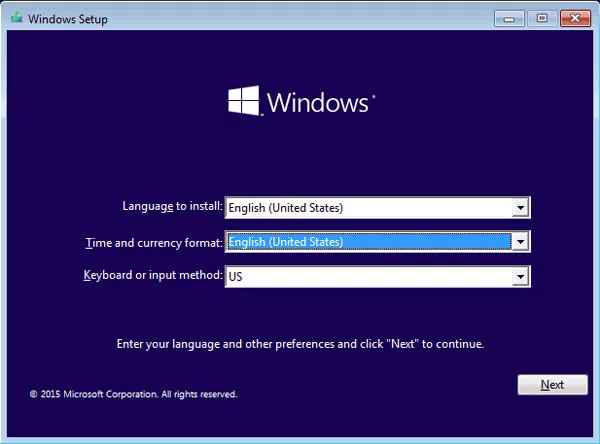
Step 3. Now as soon as the figurer boots successfully, press "Shift + F10" to pop up the command prompt dialogue box.
Step 4. Execute the control given below to substitute utility manager with cmd and you lot must press "Enter" after every command in line.
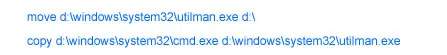
It should be like this:
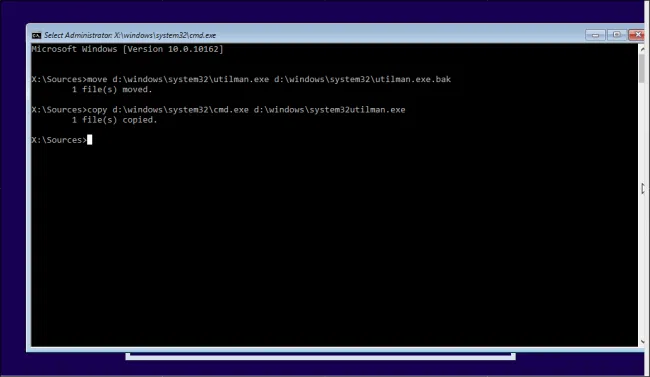
Pace 5. Eject the disk and restart your reckoner past typing the "wpeutil reboot" in the cmd dialogue box.
Step 6. So now when the calculator arrives at the login page, click on the utility managing director icon at the bottom right corner of the screen, and the cmd black box would open instead.
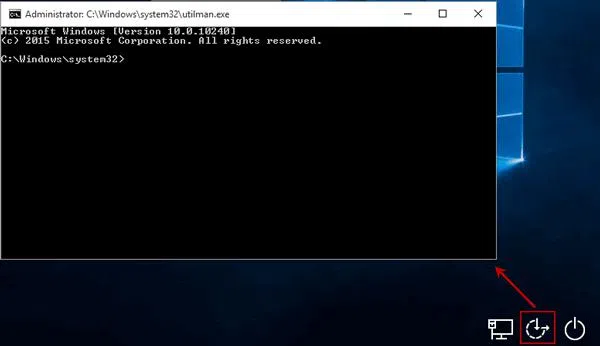
Stride vii. Type the post-obit command to create a new admin and hit "Enter" to reset a new password:
net user <username> <password>
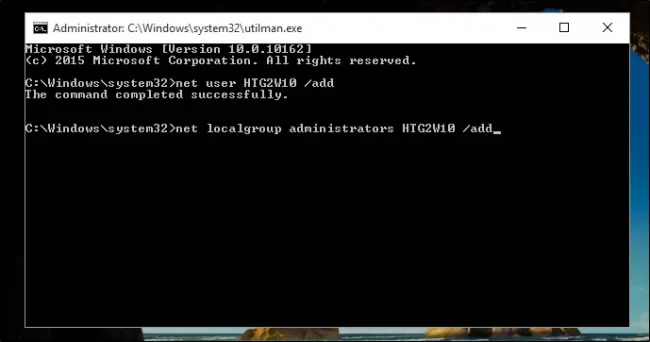
Step 8. Restore the utility managing director once once more with the help of installation disc, and reboot your computer.
Step 9. Employ the newly created password to sign in to your locked admin account.
Part 2: Reset Windows 10 Admin Countersign without using Command Prompt
Unlike the control prompt, iSeePassword Windows Password Recovery Pro could be fairly piece of cake to reset local admin countersign on Windows x calculator without any information loss. It reduces the endeavour level greatly and only 3 simple steps yous can remove all password to bare. No information loss, no chief skills needed, no ISO burning tools required to create bootable disk, no re-installation of Os anew, and you will get back to your locked account without any password hinge in the lock screen. What can exist more amazing than that? Merely at first you lot need to adjust a fully working computer or laptop from your friend or someone yous know and a completely erased Drive, USB or CD/DVD to burn down the Software ISO images in it. Let's take a expect at the key feature of this program.
![]()
iSeePassword - Windows Password Recovery Pro
- Reset local ambassador, login, invitee and other user account passwords on Windows Bone.
- Two ways to create bootable reset disk with CD/DVD or USB wink drive.
- Fully support all computer brands: Dell, Hp, Sony, Toshiba, Acer, Samsung and ThinkPad, etc.
- Back up Windows ten, 8.i, viii, 7, Vista, XP, 2000, etc. and Windows server.
What Yous Need:
1) A blank DVD/CD or bare USB flash drive with no less and then 1G capacity.
ii) An accessible Windows or Mac computer.
iii) A password reset tool, directly download it below.
1Download and Install Windows Password Recovery Pro on Your Another Working Reckoner
Download the tool and install to other working Windows or Mac computer you just accept arranged. On running the tool with admin rights, you offset will be asked to choose any media selection. Go for "USB or CD/DVD" and insert either USB or CD/DVD.
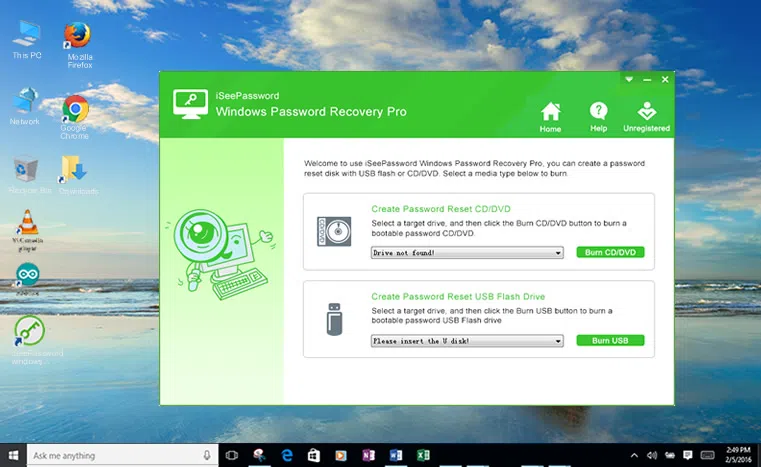
two Brand a Bootable Reset Disk ( Here we take USB for case)
Cull your burning selection that comes to forefront as per the disk you lot inserted. The process volition end up with a notification alarm "Burning Successfully!" when you take to terminate information technology with "Ok" push button.
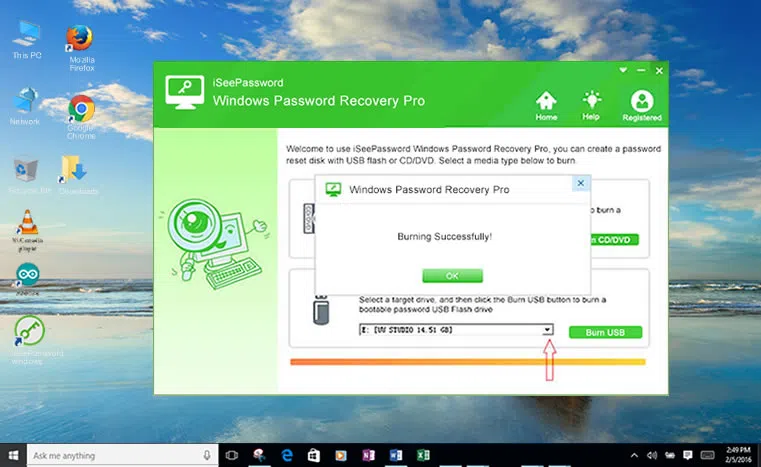
3Connect the USB Drive to Your Locked Windows and Boot Computer from USB
Eject the drive and insert it to your locked Windows 10 computer. Alter the boot order from the BIOS utility setup page to allow smoothen loading of the ISO files on the hard drive. To exercise this, you acn reboot your locked computer and printing "Del" or "F2" button while the computer is initializing, then Become to the bios setting and change the BIOS options.
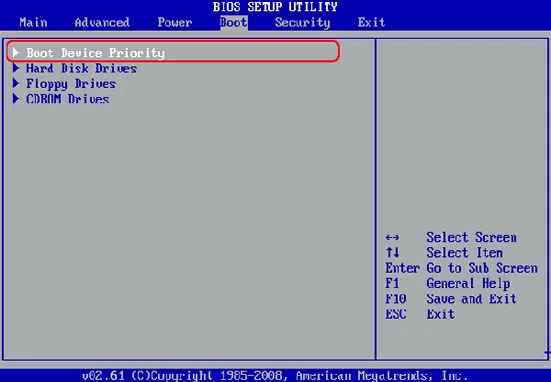
4Start to Reset Your Password, then Reboot Your Estimator
At present, this programme volition exist loaded with displaying the all Windows Os and users you lot created.. Pick upwardly your locked user account name from list. Select "Reset Password" and "Reboot" options initialize the resetting process.
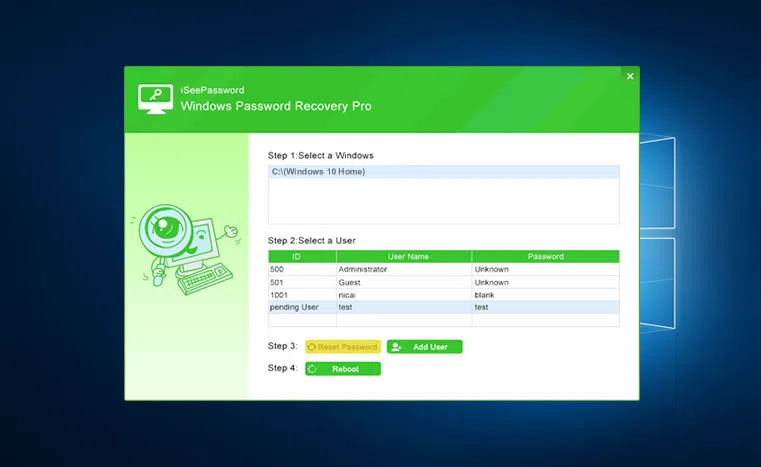
Abruptly your system volition be restarted for the good, for when information technology wakes up again; you will notice no more than obstruction, but articulate entry to your locked business relationship, which is not locked any longer.
Read all the methods carefully, make your pick wisely earlier jumping onto a certain method. For a guaranteed output, better commencement your venture with iSeePassword tool and then shift to other solutions. Keep the tool installed for recurring usage, and note downwardly your new password to not to repeat the aforementioned error again in the future.

Related Articles & Tips
How To Change Administrator Password In Windows 10 Using Cmd From Guest Account,
Source: https://www.iseepassword.com/reset-windows-10-local-admin-password-with-command-prompt.html
Posted by: makrisformaded.blogspot.com


0 Response to "How To Change Administrator Password In Windows 10 Using Cmd From Guest Account"
Post a Comment